- February 4, 2026
-
-
Loading

Loading
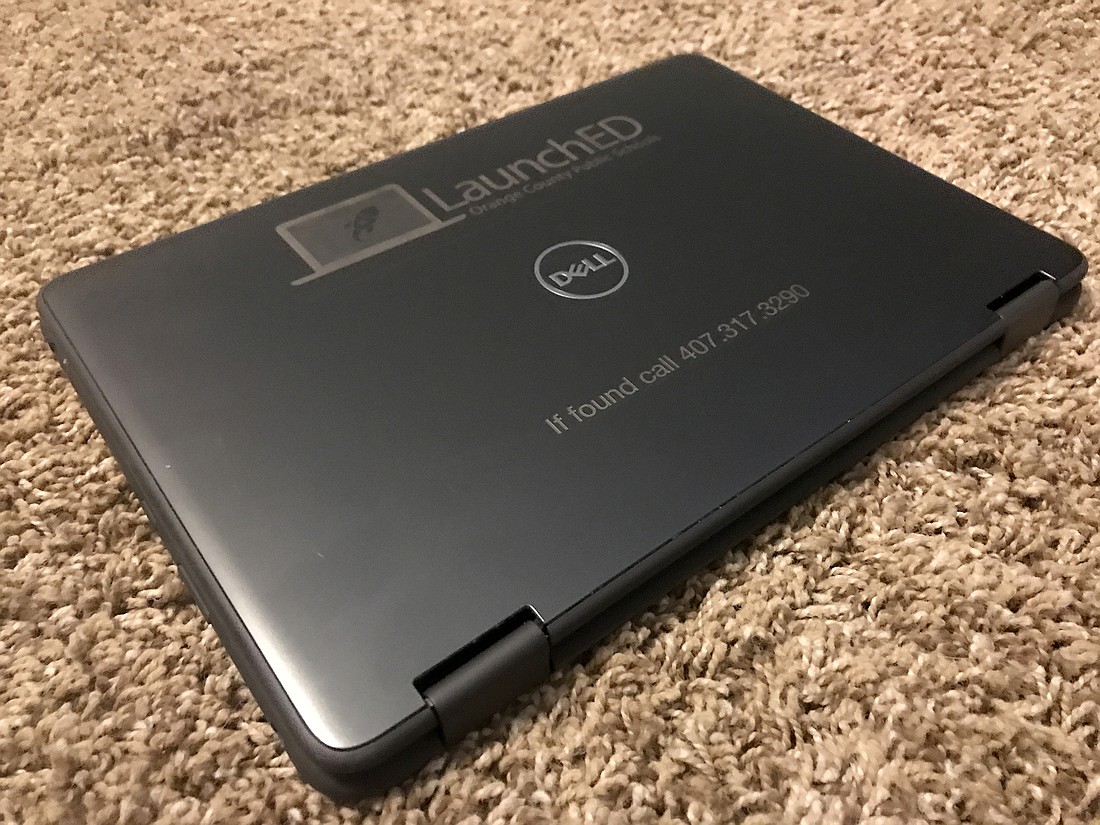
The end of the school year is an exciting time. Kids move on to the next grade, students graduate and parents breathe a sigh of relief.
However, this year, the end of school also included some surprises in the form of fines regarding Orange County Public Schools-issued computers.
District 4 OCPS School Board Member Pam Gould said to her knowledge, there have not been many fines and she has only received one official complaint.
However, local parenting forums and research conducted by the Observer differs from that assessment.
OCPS officials acknowledged receipt of the Observer's seeking comment regarding the amount of fines collected; where that money will be spent; expectations regarding the lifespan of the computers; and stipulations of acceptable wear and tear, if any. However, OCPS did not supply the requested information by press time Tuesday, May 25. This story will be updated when that information is obtained.

PARENT CONCERNS
Horizon West Middle School parent Richard Caruana said his son first got a new computer when he started in sixth grade. Now, getting ready to graduate middle school and head to high school, his son turned in the computer, which was non-functional and died a few weeks ago.
Caruana said the computer’s main issue is that it was not holding charge and was clearly run down from age, being a low-quality, older Dell.
The family was charged $100, and the student could not attend the end-of-school dance if it was not paid. When the father called the school to inquire, school officials said they understood but district officials said schools needed to keep computers in circulation for seven to nine years.
Caruana said that timeframe is unrealistic in an age of disposable, obsolete electronics.
“You can’t even get the most powerful cell phone in the world to be functional and operate for more than a year and a half if you’re lucky,” he said. “The school district is becoming cheap. They’re either getting the funding from the federal government and sitting on it or wasting it in other places and not buying the proper equipment. That’s the concern that I have: They’re mismanaging funds. I don’t know if they are or if they aren’t, but clearly there’s an issue of some sort.”
He said students who are leaving the area are taking the computers with them, and the school is doing nothing to track them down, causing the kids who stay at the school to be punished and fined when they do return their computers.
“Our students are carrying around laptops every single day in their backpacks, which create natural wear and tear,” Caruana said. “So what are the expectations? There is no communication or information.”
Gould suggested parents take a look at the Code of Student Conduct, as well as the Family Technology Handbook which outlines expectations for the digital devices.
However, that document’s financial liability section only states: “Parents/guardians/students are responsible for the cost of repair or replacement if the digital device is accidentally damaged; intentionally damaged; damaged due to negligence; lost due to negligence; not returned at the end of the year or upon withdrawal; and/or stolen but not reported to local law enforcement.” It makes no provisions for acceptable wear and tear.
Caruana said now that his son will be attending high school, he will be more careful in inspecting the computer to make the determination if it’s even worth keeping or if the family should supply its own.
“I’m in the position where luckily I can afford these things financially, but I did see a few parents who are actually struggling and don’t have the money to pay these fines because that’s a lot for them,” he said. “I think those are the people we really need to focus on and have someone help them take care of their needs.”
Windermere High School parent Bill Bell said he experienced a similar situation.
His son went in for senior clearance and brought his computer. Before his son left, he made sure to wipe down the computer and make it look nice, taking photos, cleaning the screen, and blowing out the keys and ports.
His son called him and said the school told him the device looked great. Then, the family was hit with a $150 fine for a laptop they had not had in their possession since he attended Bridgewater Middle School.
“That one allegedly had a small crack in it, $50, the second was returned because of a hardware malfunction within a day or two of receiving it, $100,” Bell said. “We had it for two days. Can’t even argue over it because we haven’t had them in years and could never prove the issue. ... They literally took the laptop and threatened to withhold graduation privileges if it wasn’t paid for immediately.”
Bell said his concern is there was no way to appeal or dispute the fine.
“I used to be on a board of a school district back in New York, and I understand there’s a level of personal responsibility when you take a device like this from a school and lose it,” he said. “But to be charged years later for devices we haven’t seen. ... Why wasn’t it brought up then or why did we not pay for it back then?”
TECHNICIAN’S EXPERIENCE
As a previous employee in technology support for OCPS and a parent of a daughter who attends Windermere High, Jeffrey Birgenheier said he sees both sides of the issue.
Birgenheier started working at OCPS a few years ago in November 2020 at Lake Nona High School as its technology support and then moved to Olympia High School in May 2021. He no longer works for OCPS.
When he worked at Lake Nona, the school received a bill from OCPS for about $20,000, and he expects other schools also owe thousands of dollars.
“Often, these fines come from laptops they should have put fines on but did not, because no one noticed it when seniors turned it in,” he said. “A majority of laptops are being accepted by the media center (personnel), who have not received any training on how to inspect. They just look for major issues. Then if a kid graduates and owes $600 for the computer and it gets inspected two months later, when will they ever get that money or refund back? The school ends up paying, but the school doesn’t want to pay.”
He said although OCPS always has had these policies in place, now more people are getting fined because of a new policy put in place last summer.
Birgenheier said the new policy involves a software system that only allows a laptop to be put in for repair if it has an associated fine.
“You used to be able to send a laptop to repair without a fine, but the change means you have to submit a fine with the repair for the vendor, meaning you have to find a student to attach the fine to,” he said.
Birgenheier said his daughter just graduated and turned in her laptop. She received a fine Birgenheier believes was not justified.
Birgenheier gave his daughter’s laptop a thorough inspection and did not find anything wrong with it.
“I got ahold of the assistant principal, who was supposed to be able to waive fines,” Birgenheier said. “I had to email several times before getting a phone call, and she said she would look into it and get back to me, and then I never heard back. I ended up just paying the fine, because otherwise my daughter would have never been able to walk in graduation.”
Although he said he believes in fines and responsibility, he thinks there is a better way to go about the process.
Birgenheier said the schools he worked at required an internal inspection sheet to be filled out prior to a student accepting a device, but that was not an OCPS requirement.
For more, read the OCPS Code of Student Conduct and the Family Technology Handbook.
BRING YOUR OWN DEVICE
Parents do have the option to supply their child with a computer. Here are the steps.
1. Decide to refuse a district device and complete the Device Refusal Form.
2. Review the BYOD Buying Guide to ensure the device you are considering meets district specifications. Log in to the Chrome browser and Google Drive with the OCPS student email address before bringing the device on campus. The OCPS student email address is [email protected]. Student passwords can be reset by contacting the school.
3. Check in with the school TSR on the first day the device is brought on campus to ensure it is properly connected to the OCPS network.